Repla for macOS can run and automatically refresh local web servers without a terminal.
Repla is available now as a public alpha.
Quick Tour
Screenshots
Repla Server supports most languages and frameworks, see more screenshots of Repla running various platforms.
Django
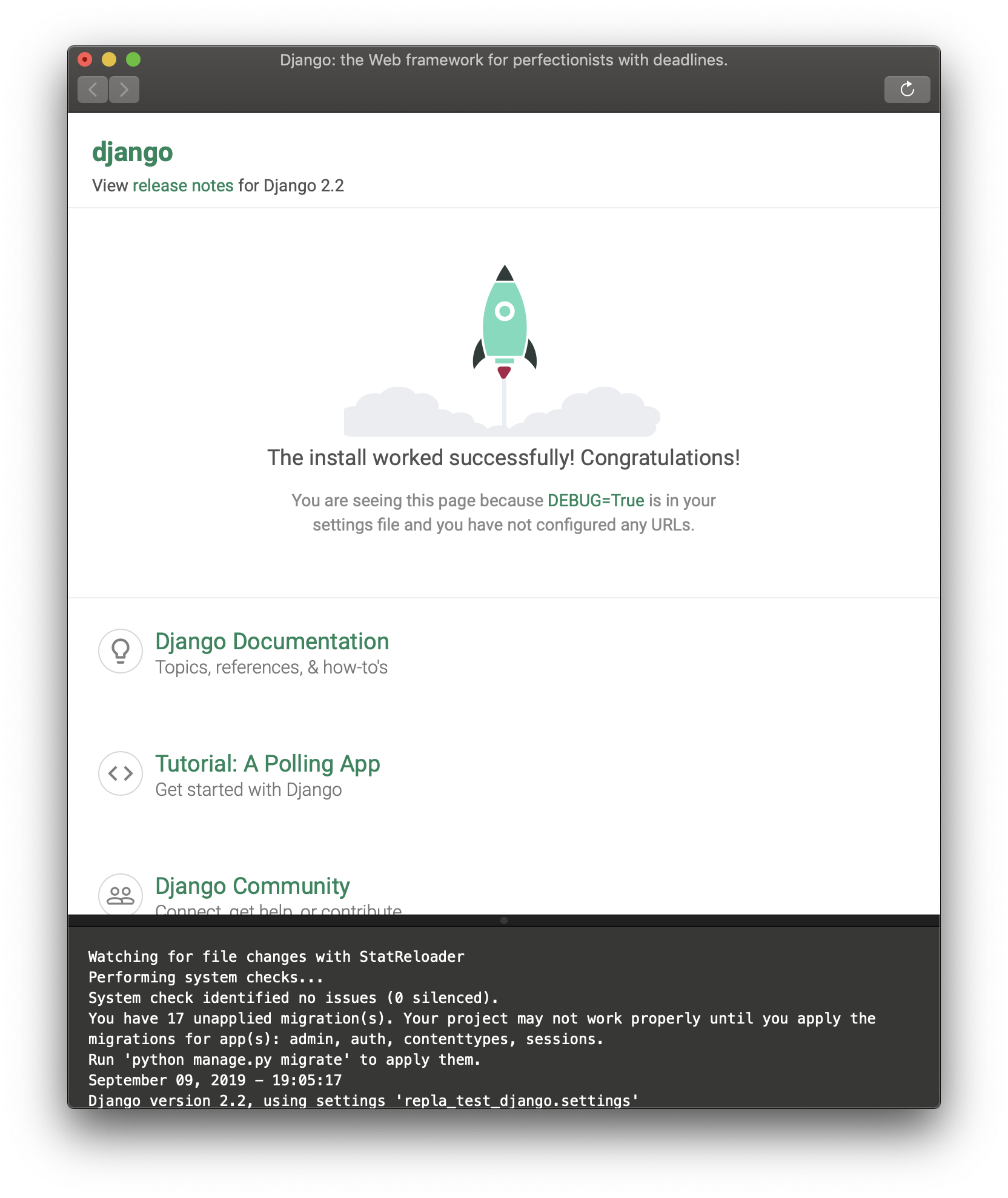
Express
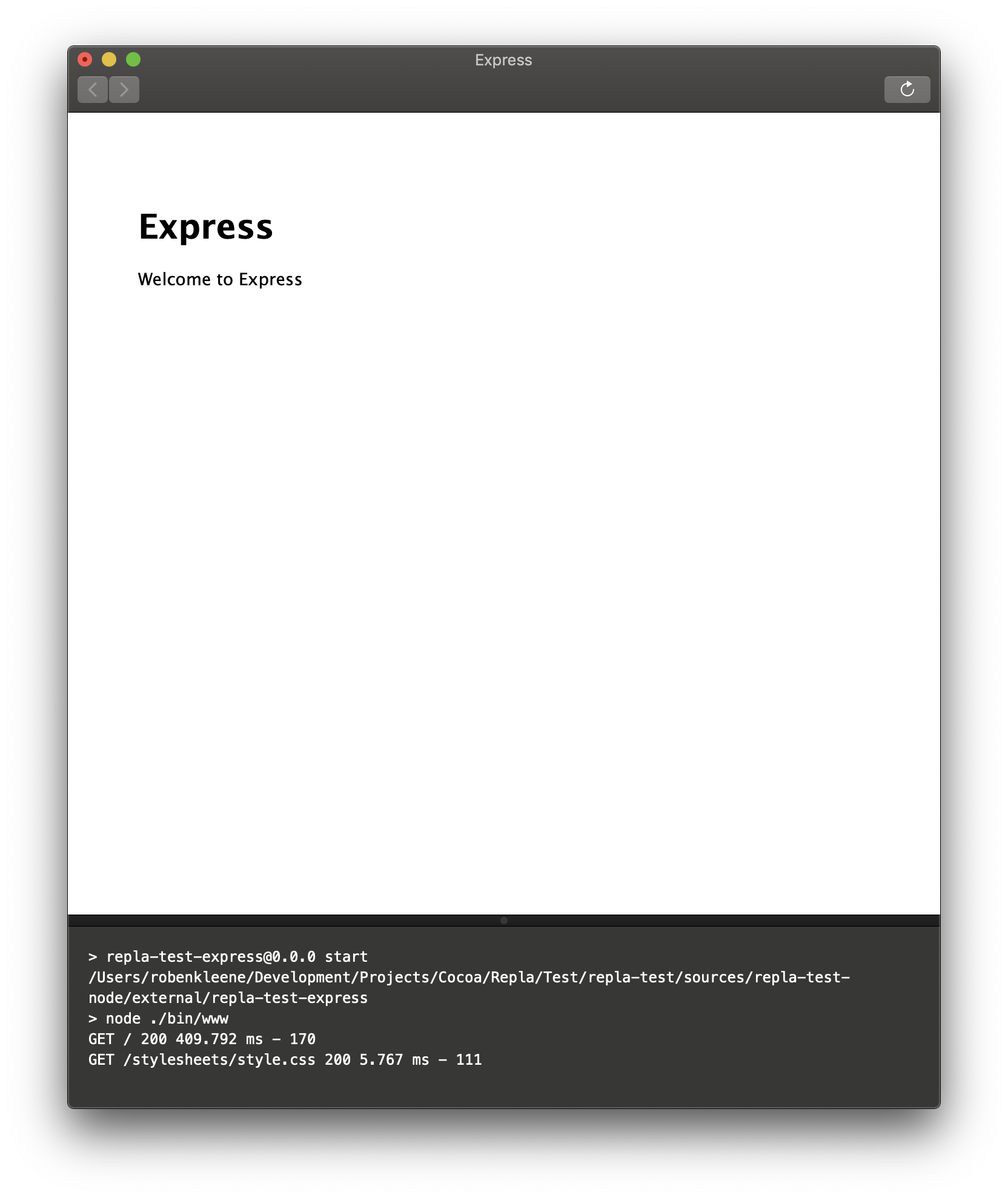
Jekyll
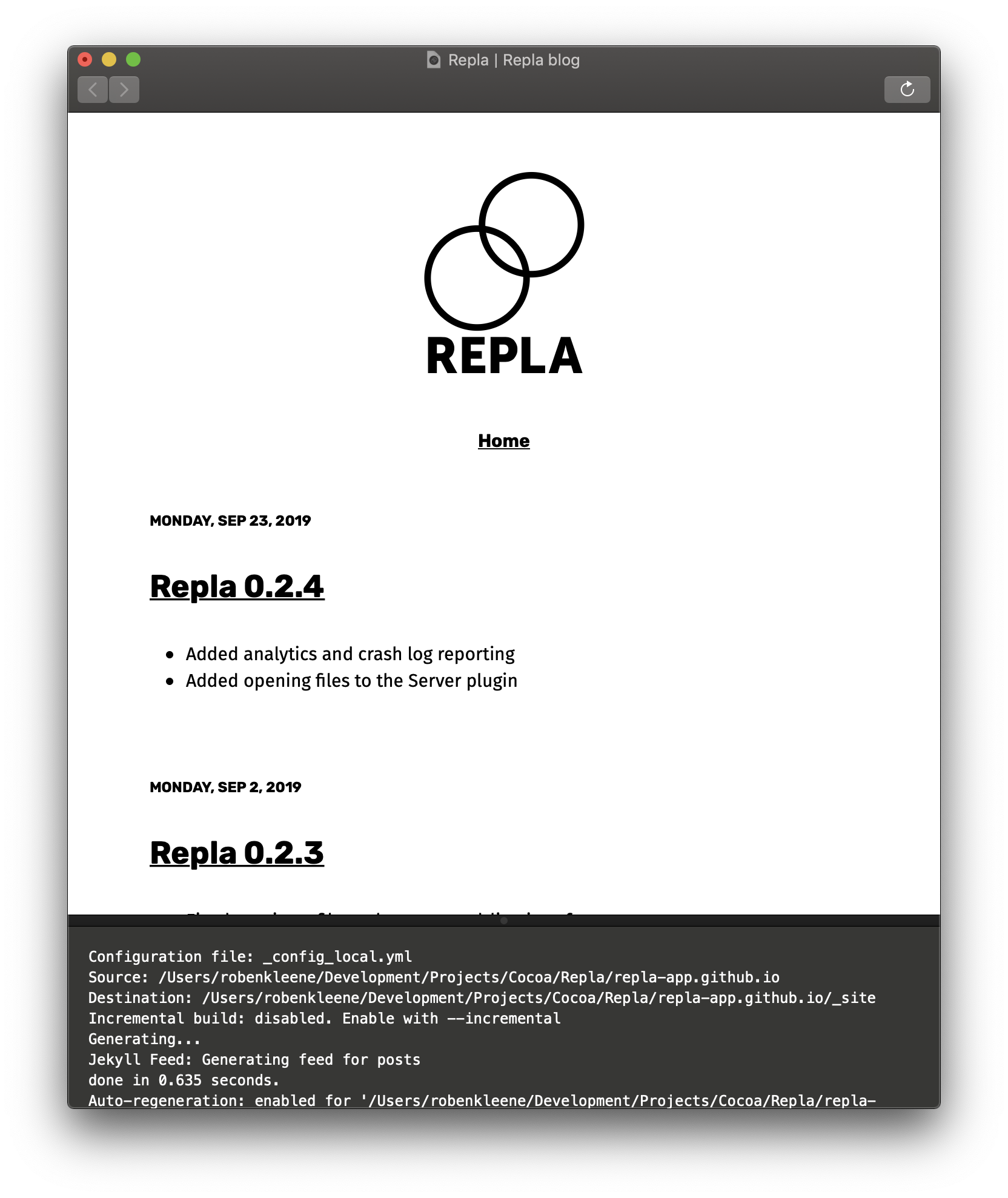
Jupyter Notebooks
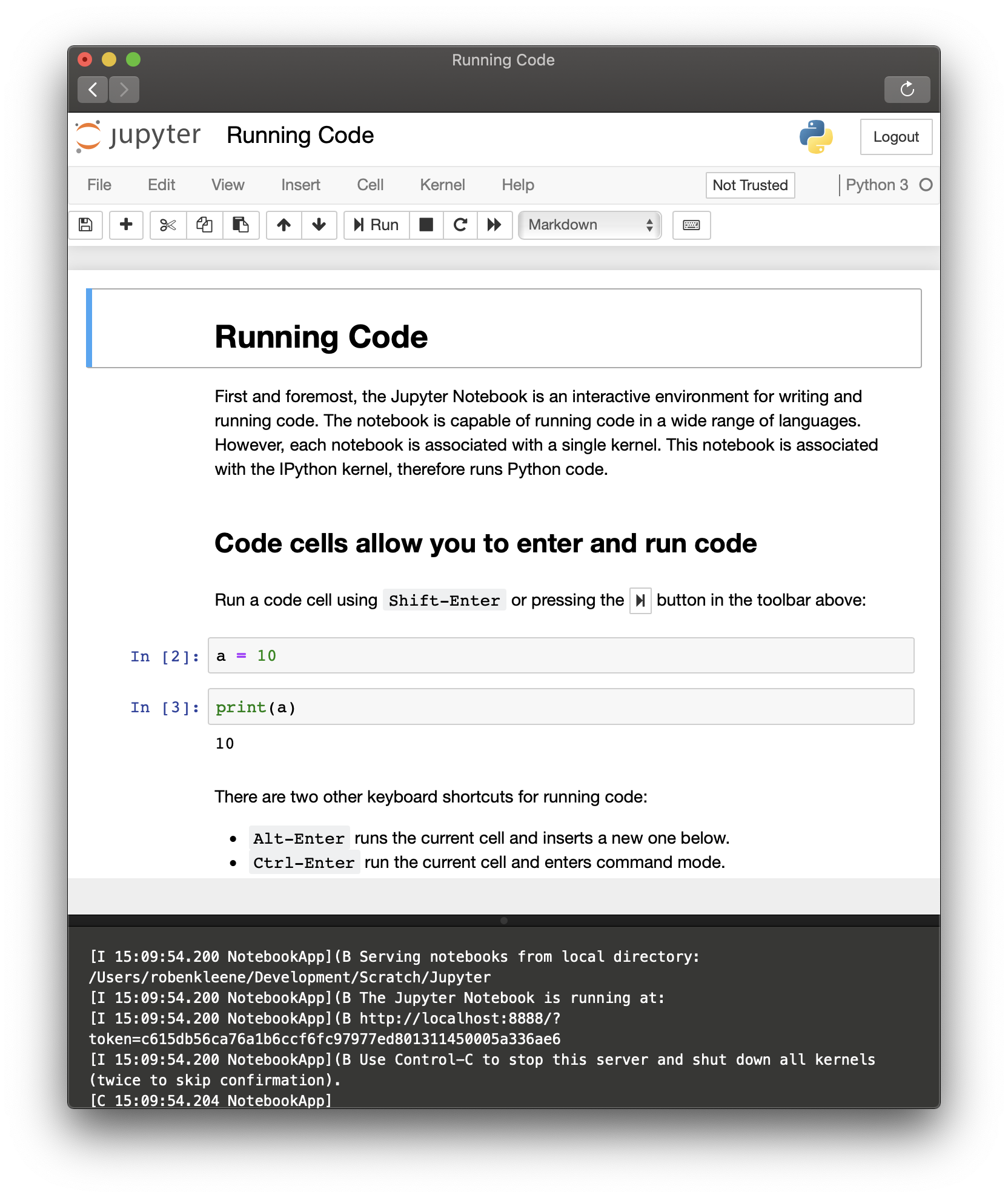
React
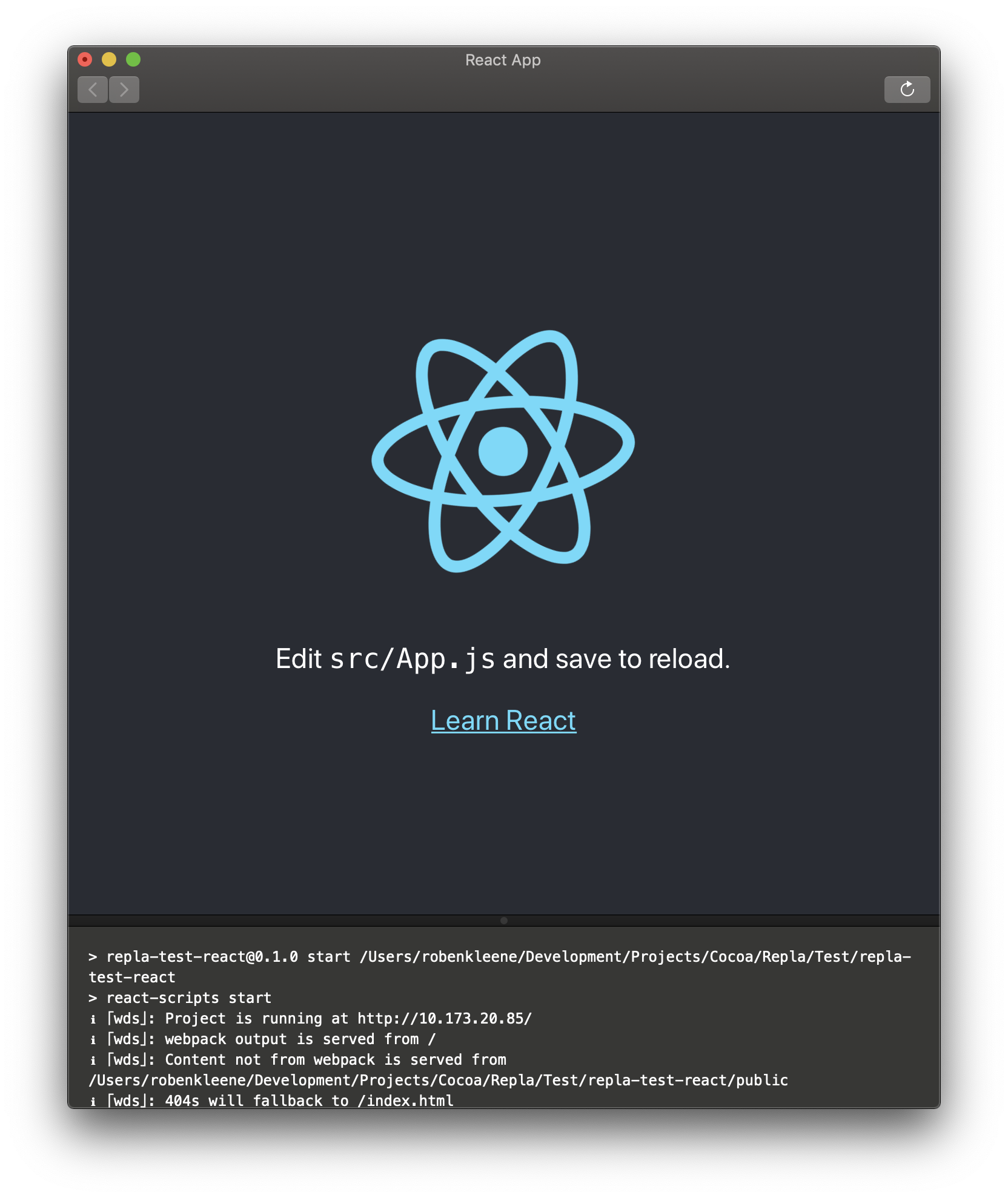
Ruby on Rails
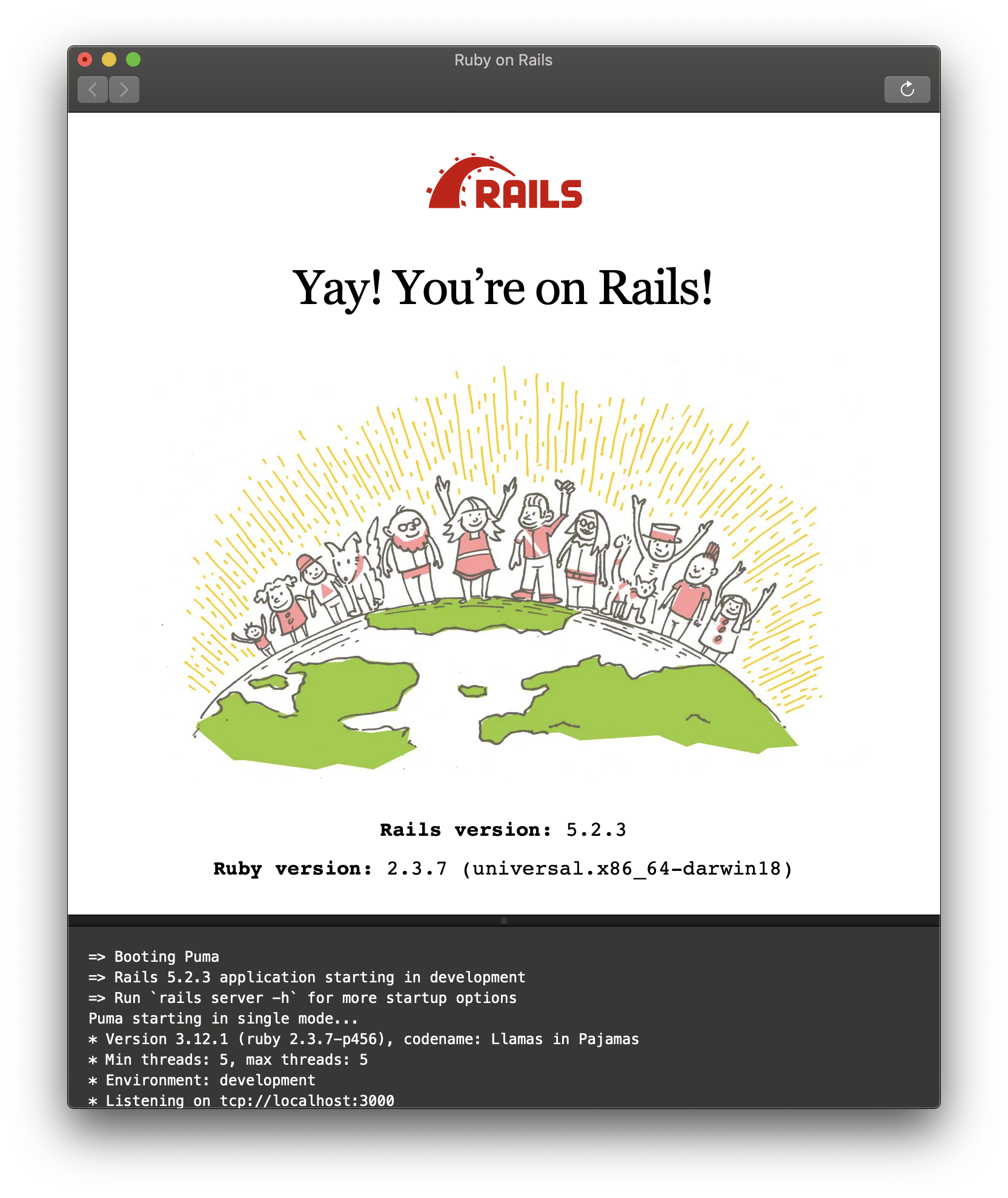
Features
- Always Refresh: Refreshes automatically every time a file changes (or when your build system finishes).
- Combined Browser and Terminal Window: Keep your browser and your terminal in one window, with your web app on the top, and the web server output on the bottom.
- Run Your Web App Just by Opening a File: Save your web app running as a file and launch it again later just by opening that file.
Use Cases
Repla Server works with most web development workflows, for example:
- Developing web apps in languages like Node, Python, or Ruby, with frameworks like Django, Express, React, or Ruby on Rails.
- Doing front-end development with build systems like Grunt, Gulp, Less, Sass, or Webpack.
- Maintaining static blogs with Hugo or Jekyll.
- Running local web apps, like Jupyter Notebooks.
Details
- These features work immediately, with your existing web apps. No dependencies or other modifications to projects are required.
- Refresh can either use file system events, to refresh on save, or look for a string in terminal output to refresh when your build system finishes.
- Process environment inheritance is used to run your web server in Repla with the same environment as your shell, so it works seamlessly with tools like
nvmandrvm.
Quickstart Guide
- Download and install Repla.
- Run the Repla app once to configure it.
- Run your local web server in Repla with
repla server "<your web server command>". - Repla Server will automatically refresh every time a file changes on disk, or add
-r "<a string in the server command output>"flag to instead refresh when a string is output to the terminal. - Select "File" -> "Save" from the menu (or use
⌘S) to save the currently running web app to a file. - After closing the window, just open the file to run your web app again.
More Plugins Coming Soon
Repla Server is just the first plugin for Repla, here's a sneak peak of some more plugins coming soon.
