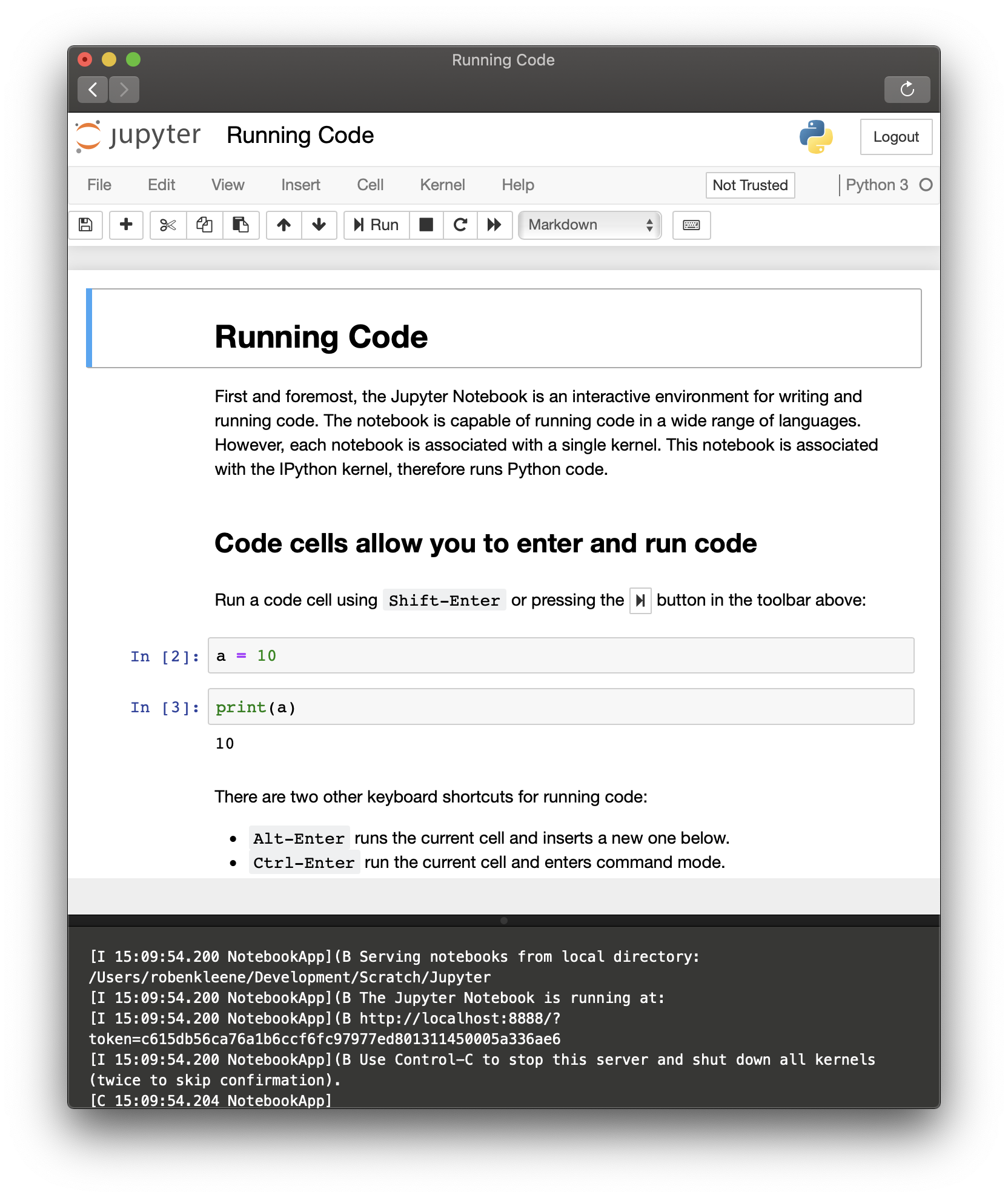Repla for macOS lets you run Jupyter Notebook, like an app, without the terminal.
Repla is available now as a public alpha.
To setup Jupyter Notebook to run like an app in Repla:
- Download and install Repla
- Run
repla server "jupyter notebook"from the terminal (you only need to do this once) - Once Jupyter Notebook running, hit
⌘Sto save it to a file - To close Jupyter Notebook, just close the window
- When you want to run it again, just double-click the file
Example